How to install the AI Trading Assistant
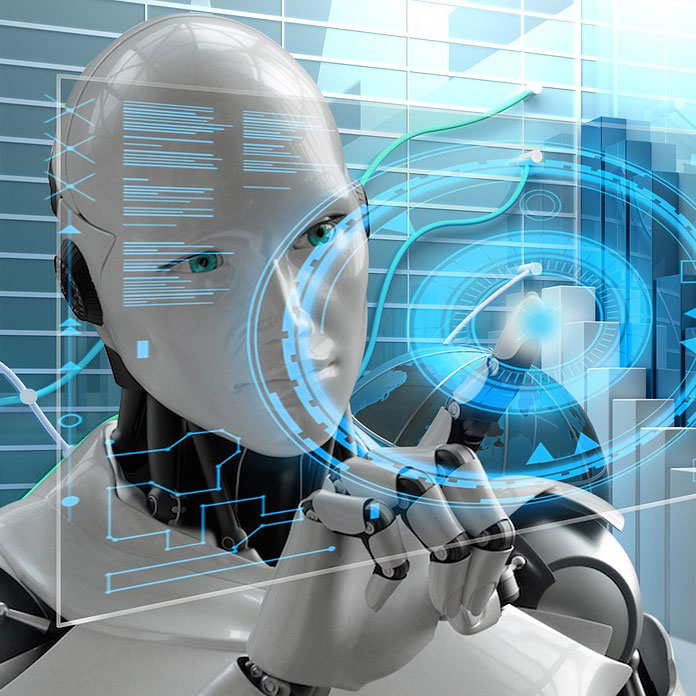
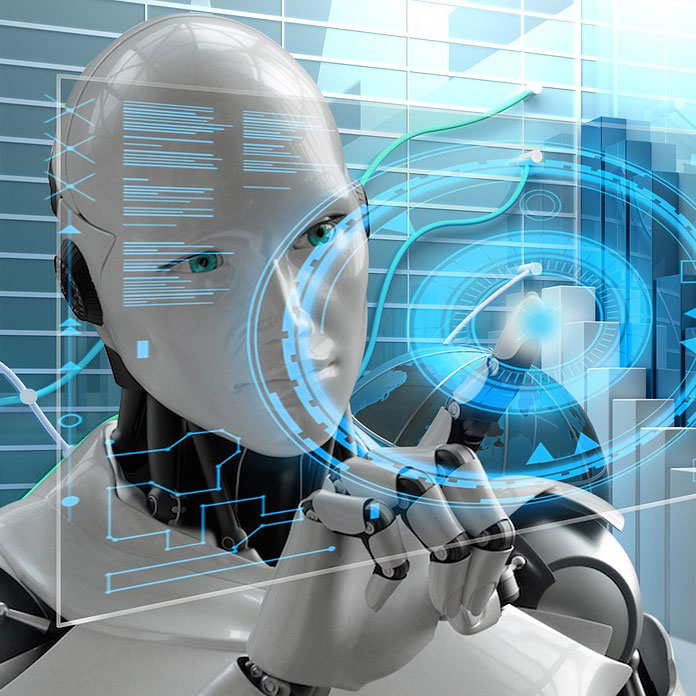
Install Instructions for the AI Trading Assistant
Last updated: November 2023
AI TRADING ASSISTANT INSTALLATION INFORMATION
The official MetaTrader 5 help website contains excellent detailed advanced information on their platform File and Folder Structure to help you install the AI Trading Assistant application, which can be found at:
https://www.metatrader5.com/en/terminal/help/start_advanced/structure
The AI Trading Assistant is only suitable to be used with a Metatrader 5 "Netting" trading account, (NOT a Hedging one).
(Your broker may be able to change your trading account to a Netting one, upon request to their service desk.)
INSTRUCTIONS
1. Install the AI Trading Assistant application to your PC, using the downloaded setup file, from the emailed email link, as an Administrative level user.
2. Install the FREE Metatrader API bridge software available from this download link (opens a new window), this software is the API bridge between the Metatrader 5 platform and the AI Trading Assistant. (Please note that that this installer is not code signed, but is 100% safe to install)
3. Once the AI Trading Assistant and Metatrader API bridge applications are installed, navigate using Windows Explorer to your AI Trading Assistant application installation folder, e.g. C:\Program Files\AI Trading Assistant MT5:
Copy the AITA-MT5-8224-v1.8.ex5 file, from the AI Trading Assistant\MT5-Experts folder to your brokers MetaTrader 5 application experts folder which is similar to, e.g. C:\Users\trader192\AppData\Roaming\MetaQuotes\ Terminal\D0E8209F77C8CF37AD8BF550E51FF075\MQL5\Experts.
Copy the AITA-MT5-Connect.dll file, from the MT5-Libraries folder to your brokers MetaTrader 5 application Libraries folder which is similar to e.g. C:\Users\trader192\AppData\Roaming\MetaQuotes\Terminal\D0E8209F77C8CF37AD8BF550E51FF075\MQL5\Libraries
4. Open your brokers MetaTrader 5 application and navigate to the Tools > Options menu option:
Click on the Charts tab, and change the "Max bars in chart:" setting to 5000.
Click on the Expert Advisors tab, and check the "Allow automated trading", and the "Allow DLL imports" checkboxes.
Click the OK button.
5. Attach the AITA-MT5-8224-v1.8.ex5 expert to one MetaTrader 5 chart using a monthly timeframe setting, then press the F7 function key on your keyboard. Alternatively, open the AITA-MT5-8224-v1.8.ex5 properties on the Metatrader 5 chart, to check that "Allow automated trading" checkbox is checked. If it is not, then, click the checkbox to enable it, and click the OK button.
6. Start the AI Trading Assistant application, which will begin to communicate to your MetaTrader 5 application, and within minutes will start to analyse the currency markets for suitable trades.
7. Each of the 28 symbol pairs has to be enabled on the MT5 Metatrader "Market Watch" screen to send price data to the AI Trading Assistant.
8. If your broker uses a non-6 character symbol such as AUDCAD.ecn, then you will need to put the .ecn into the symbol extension tab, on the licensing screen and restart the AI Trading Assistant.
Please Note: If the AI Trading Assistant does not display MetaTrader 5 price data then, you will need to check each of the above 8 steps from the beginning, and check that each symbol has all its historical timeframe data downloaded for all the required timeframes, as per your trading strategy.
Datadean Limited details
Datadean Limited is a UK-based company, with its registered address at 60 Tinney Drive, Truro, Cornwall, UK. The Website https://www.aitradingassistant.uk is run by Datadean Limited, doing business as AI.Trading. Feel free to reach out to Datadean Limited via email at info@aitradingassistant.uk.
Trading products on margin involves the risk of potential losses that could amount to your entire investment. These products might not be suitable for all investors. It's crucial to make sure you fully comprehend the associated risks before proceeding.
(c) 2023 Datadean Limited
Elevate your trading game with the AI Trading Assistant – where accuracy, efficiency, and profitability converge to redefine your trading experience.